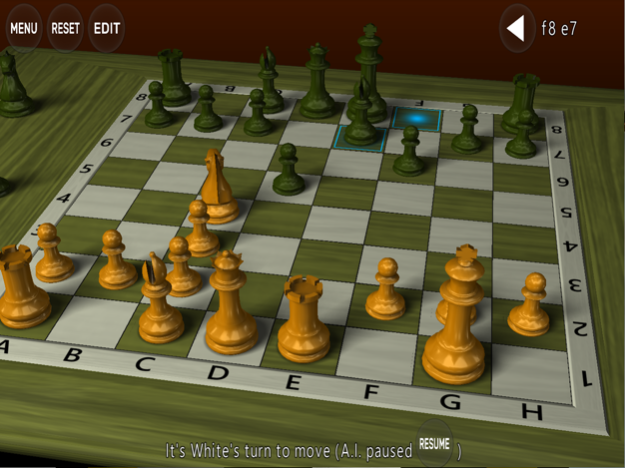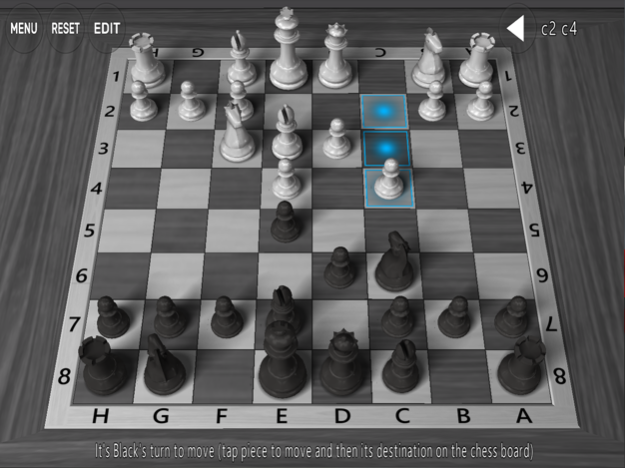3D Chess Game 5.0.6
Continue to app
Free Version
Publisher Description
Play Chess against the computer, in 3D! It feels like playing on a real chessboard and supports human vs computer, computer vs computer, human vs human.
- 25 different levels carefully tweaked to challenge you gradually while you progress
- Or just pit different A.I. levels against each other and watch!
- Realistic 3D models, animations and sound effects
- Customizable chess set and chessboard colors (including metal effect!), with 12 presets
- Examine any game back and forth, move by move! Edit, resume etc.
- Timed and untimed modes with no-penalty undo/redo option
- Track your progress from every angle with detailed statistics
- Tournament mode with untimed matches against simulated opponents that are calibrated to your skills, are always available, move immediately and never cheat!
- Ability to manually edit and play any position, including unusual ones like all knight pieces, multiple kings, no kings etc!
- Option to hide valid moves markers, last move trail markers and thinking A.I. markers
- Never played Chess before? Quick start tutorial included!
- No in-app purchases, not a demo, no locked options!
Jan 15, 2024
Version 5.0.6
Fixed pawn promotion choice occasionally not including the King piece type. Other minor glitches were also fixed.
About 3D Chess Game
3D Chess Game is a free app for iOS published in the Action list of apps, part of Games & Entertainment.
The company that develops 3D Chess Game is A Trillion Games Ltd. The latest version released by its developer is 5.0.6.
To install 3D Chess Game on your iOS device, just click the green Continue To App button above to start the installation process. The app is listed on our website since 2024-01-15 and was downloaded 2 times. We have already checked if the download link is safe, however for your own protection we recommend that you scan the downloaded app with your antivirus. Your antivirus may detect the 3D Chess Game as malware if the download link is broken.
How to install 3D Chess Game on your iOS device:
- Click on the Continue To App button on our website. This will redirect you to the App Store.
- Once the 3D Chess Game is shown in the iTunes listing of your iOS device, you can start its download and installation. Tap on the GET button to the right of the app to start downloading it.
- If you are not logged-in the iOS appstore app, you'll be prompted for your your Apple ID and/or password.
- After 3D Chess Game is downloaded, you'll see an INSTALL button to the right. Tap on it to start the actual installation of the iOS app.
- Once installation is finished you can tap on the OPEN button to start it. Its icon will also be added to your device home screen.